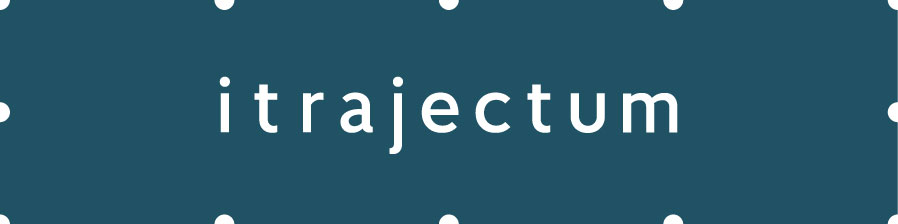Updating the EasyBus license.
First we will need to start the EZBus License Activator to check the current state of the license.
Go to the directory “\Program Files(x86)\iTrajectum\EZBus\Tools” and start the “EZBus License Activator” executable.
Click the Button at the bottom of the screen “Check License” to validate that the license is valid or not.
If the EZBus license is no longer valid then copy the generated Challenge key and send it to iTrajectum.
This can be mailed to either ezbuslicense@itrajectum.nl or support@itrajectum.nl.
iTrajectum will then contact you and send you a response key back as soon as possible.
After receiving the response key, copy and paste it into the response text area.
A new license will then be generated as soon as you entered the key in the response text area.
You will then be asked to save the new license in an directory of your choise.
After saving the new license, add it to the global assembly cache (GAC) and you are all good to go.
There are multiple ways to add the newly created license to the GAC.
Two possible options are:
- option 1
Open the command line and use the gacutil tool.
Type gacutil -i “assemblyname” and the new assembly will be installed.
The gacutil tool can be found in the Microsoft SDKs directory: “\\Program Files (x86)\Microsoft SDKs\Windows\”
Select the version number corresponding to you operating system (OS).
- Option 2
Copy the file and replace it with the original file in: “\\Windows\assembly\GAC_MSIL\iTrajectum.EZBus.License”
Make sure you do have the correct directory and don’t accidentally replace the file in: \\Windows\Microsoft.NET\assembly\GAC_MSIL\iTrajectum.EZBus.Licensing
This mistake is easily made and will break Easy bus. If this does happen, please contact iTrajectum.